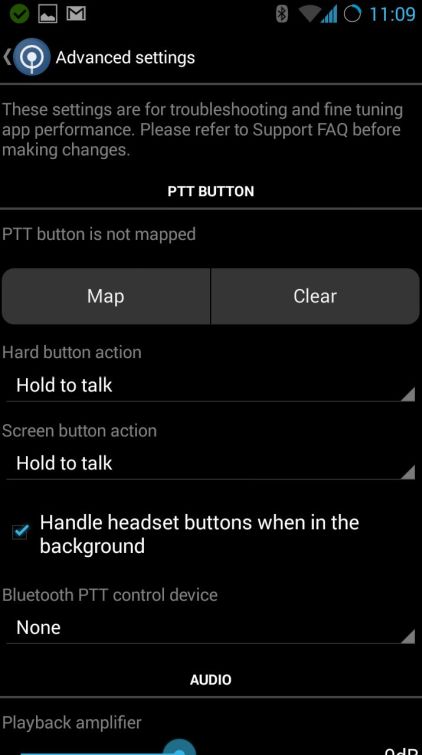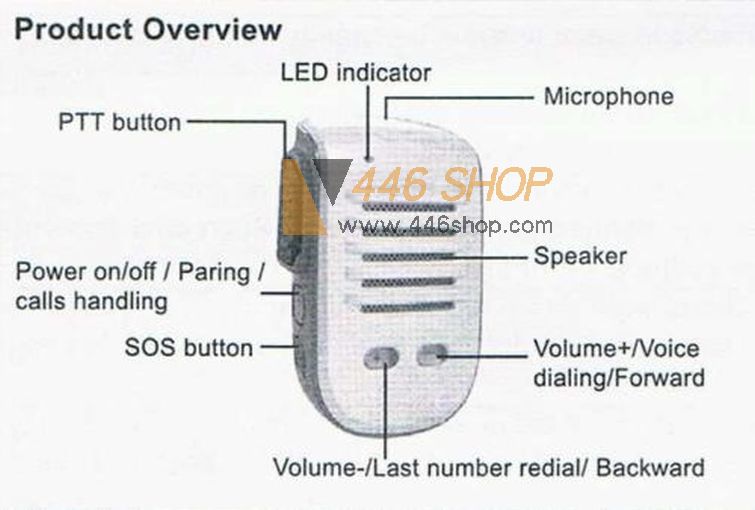Android Prof Bluetooth Walkie Talkie PTT Speaker Mike for Zello Azetti Voxer TiKL ESchat GroupTalk
*** This device is certified by Zello ***
Features:
- Push-to-talk mode
- Micro USB compatible charger
- Clothing clip
- External earpiece jack
- Polycarbonate housing
- Sends call alerts to Android users with SOS button
- One of two speaker/microphones made for Android only
Product Specifications:
Feature of push to talk PTT mic/microphone
1. BT3.0 aghsp, aghfp profiles supported
2. Connect with mobile phone for calls handling and stereo music
3. Switch to mono and stereo
4. PTT button support
5. Connect with various radio Bluetooth adapter
6. Support 3.5mm headset connector
7. Dsp noise suppression, crystal voice quality
8. Compatibility with various phone
9. Working time: 8hs
10. Standby time: 100hs
11. Long life lithium battery (750ma/3.7v)
Zello App - Android Phone, iPhone, iPad
Stereo Music Play (make sure phone supports Bluetooth A2DP and AVRCP)
GPS Navigator Operation - make sure the GPS have the Bluetooth function
Live voice for most devices and networks
Teams use Zello to coordinate and solve problems while on the go.
Sounds Better than a Phone Call
On Zello, voices sound clear and natural.
Unlimited Range
Unlike two-way radios, Zello works with any data or Wi-Fi network.
Secure Communications
Strong encryption protects your team's conversations.
*** This device is certified by Zello, GroupTalk, and more....
This is a Bluetooth PTT microphone that can be connected to smartphones with an Android as well as iOS.
It can be used with smartphone apps such as zello, GroupTalk, azetti, ESchat, voxer, airptt, walkie talkie, all talk, tikl, genaker pttand catcom etc.
This is one of the Zello Certified Headset Accessories
A certified push-to-talk hardware created specifically for Zello so you can:
· Use a dedicated hardware button for push-to-talk.
· Listen clearly in noisy environments through a headset or more powerful speaker.
· Keep your phone locked and safe in your pocket, or talk and listen while using other apps.
Dellking White PTT Speaker/Mic
Push-to-talk mode
Micro USB compatible charger
Clothing clip
External earpiece jack
Polycarbonate housing
Sends call alerts to Android users with SOS button
Set up Dellking devices with Zello
Android
1. Pair the Dellking device with your Android.
2. In 'Under the hood' options, nothing should be selected for Dellking like the image below.
4. Go back to the talk screen and make sure Bluetooth is selected in the bottom left options.
5. You are done setting up the Dellking. Press the PTT button to start using!
6. You are done setting up the Dellking. Go back to a user and press the PTT button to start using!